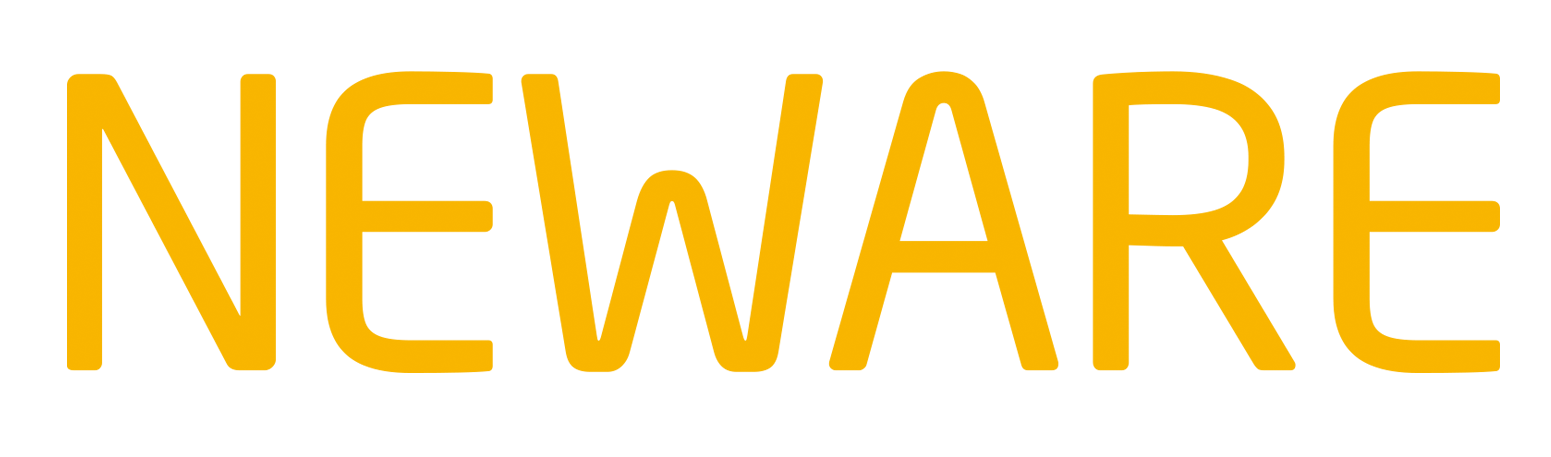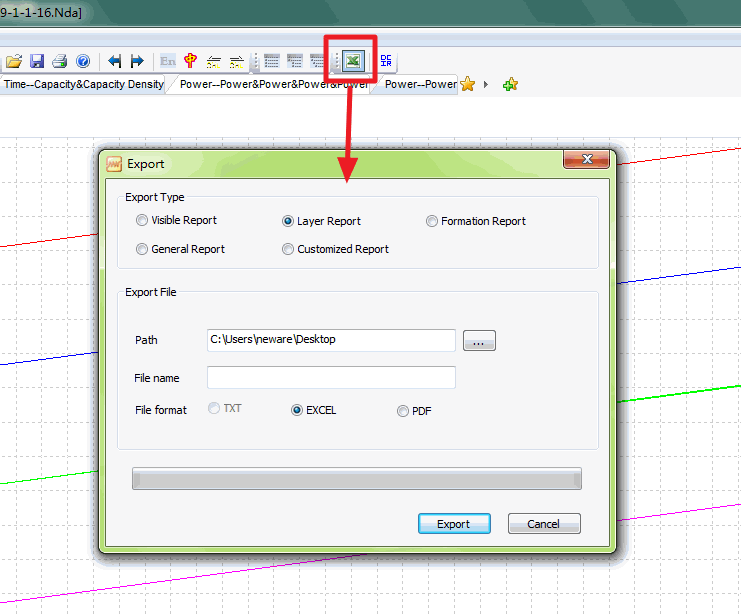
As you can see from the dialogue, Basically 2 file formats supported for your export: Excel and PDF and 5 custom exporting types.
Visible Report: This will export all the data you have seen (WYSWYG: what you see is what you get) in BTSDA.
Layer Report: This will present you 4 spreadsheets in your exported file.
a) Info: Includes equipment information and basic test information.
b) Cycle: Includes Cycle information. How many cycles performed in your test, how many lines will get generated in this sheet.
c) Statis: This will show you the test work steps information.
d) Detail: This will show you all the record.
Formation Report: This is a semi-function report. Can generate some formation information based on the first charge-discharge cycle.
General Report: This will export data like what BTSDA presents - Cycle, step and record layer in a single sheet.