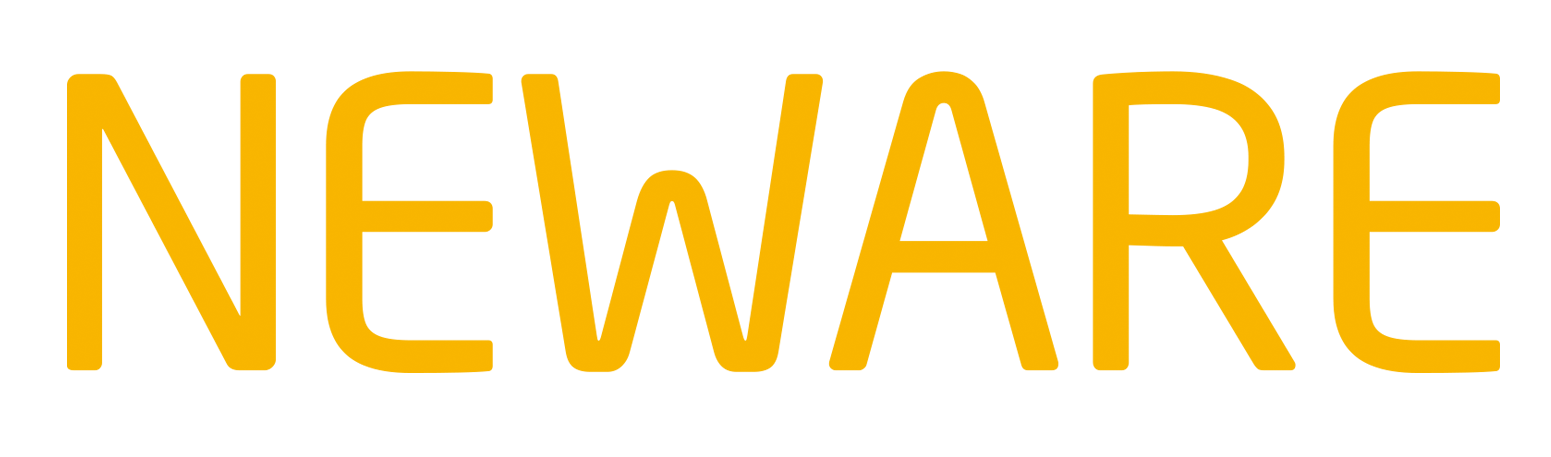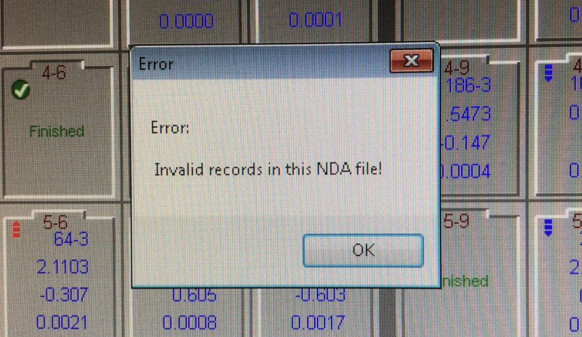
Download the new BTSDA file:
Onedrive:
https://1drv.ms/u/s!AuO479Zf1RsagRgcUZIXIUPS1r2t?e=dhO5cp
1, Find the TC53 path
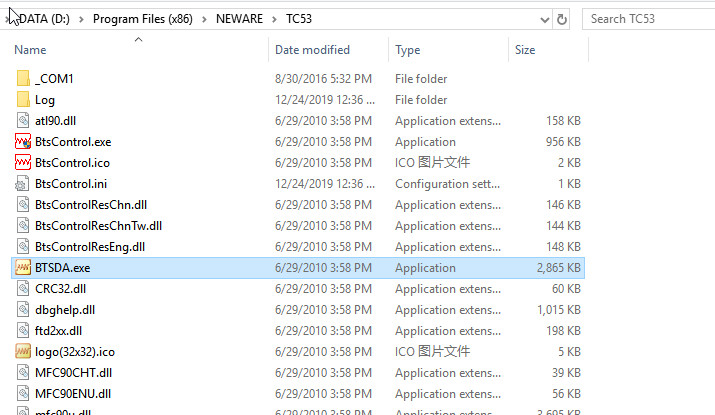
2, Copy the new BTSDA to the TC53, If shows the pop-up window, please choose first one."Replace the file in the destination"
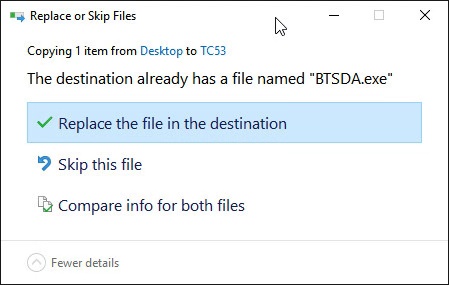
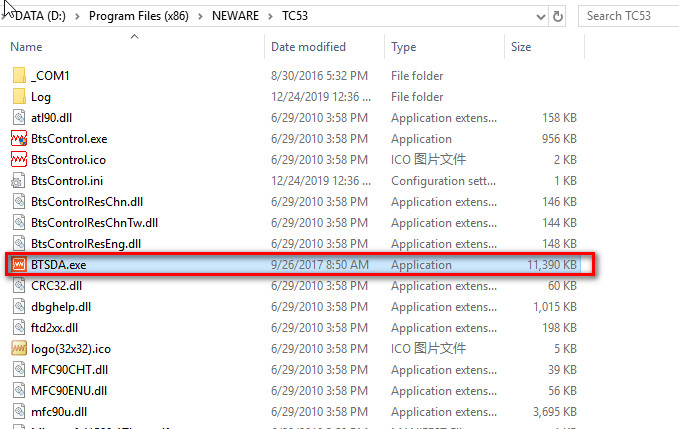
Then you can open the data with this new BTSDA. The issue was solved.
If you find the wrong coulombic efficiency in the data, please change the parameter as below:
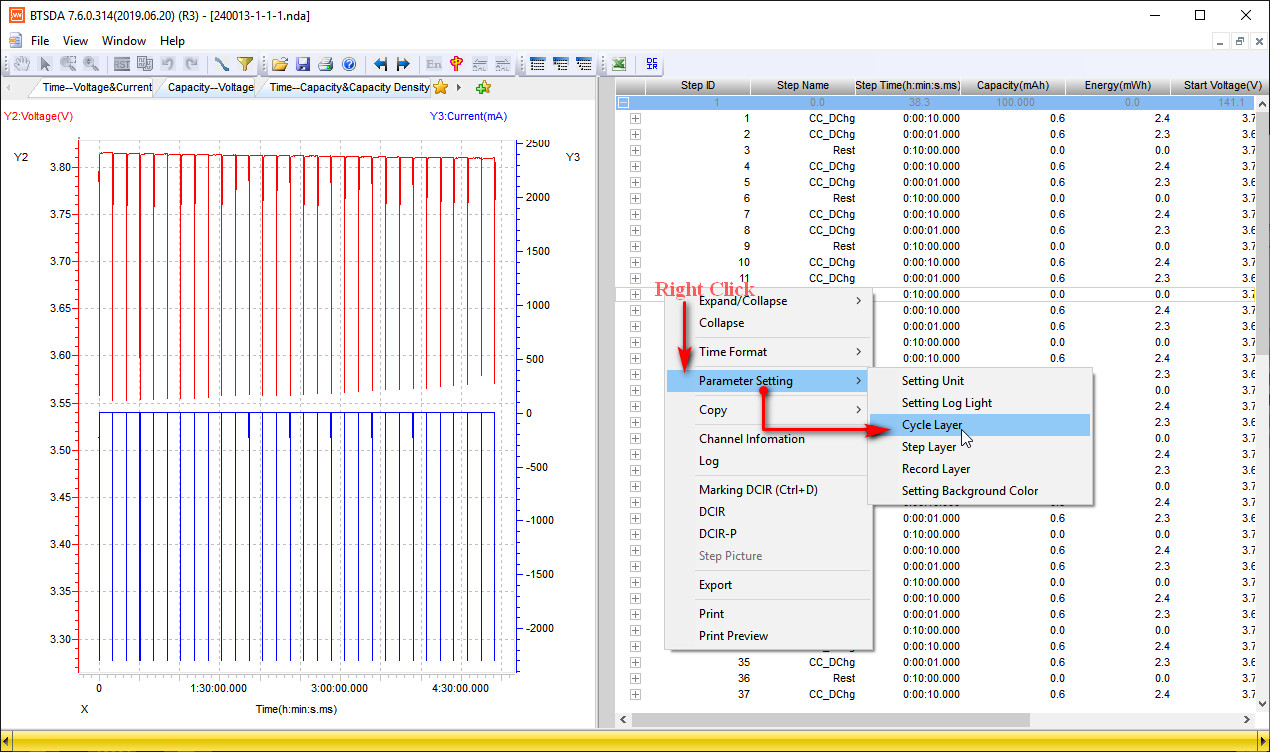
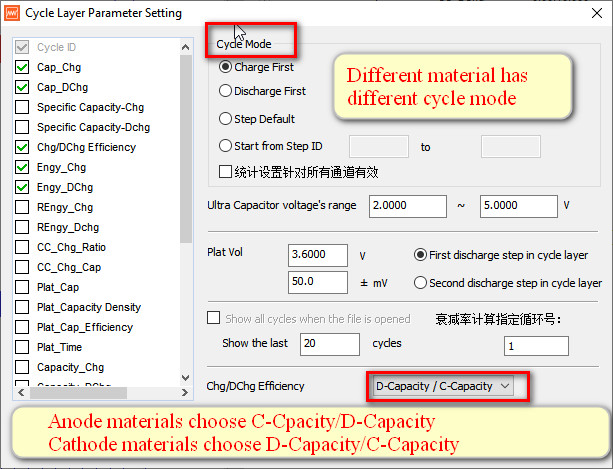
Still need help? Contact us!