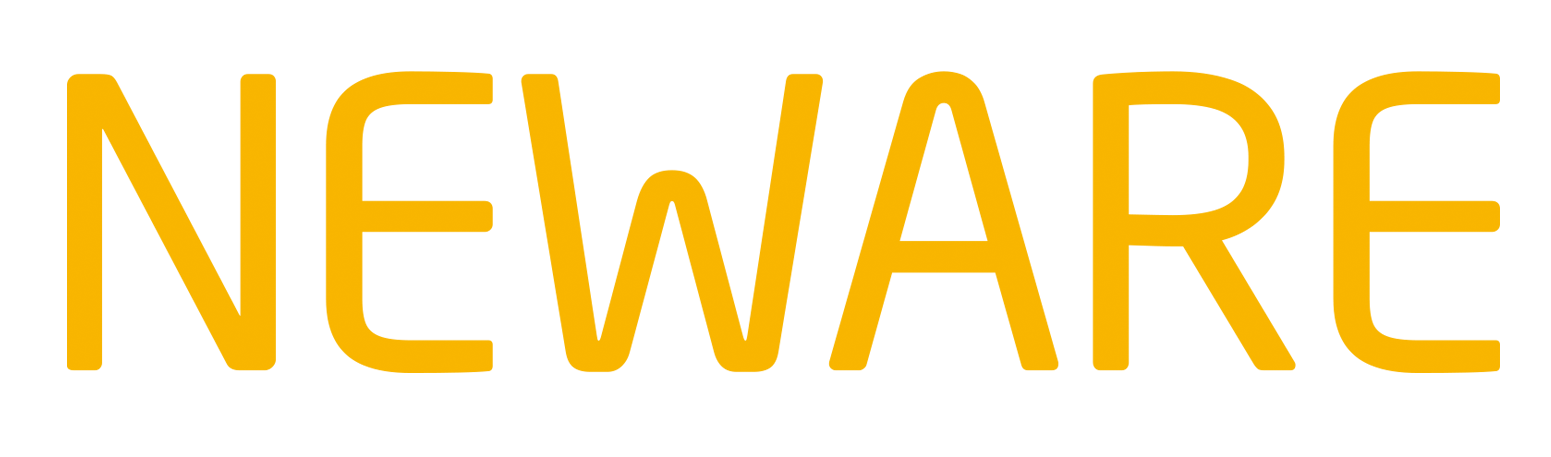Open the Set-Mapping window, you can find the blue battery symbol if you have aux-tester. (The blue means the aux channel can be mapped. You can not do the aux channel mapping if the aux channels' color shows grey. )
Click link for "Easy connection way with Neware BTS 4000 Series Battery Testing System" to learn about how to open the Set-Mapping window.
Below is the Set-Mapping window information:
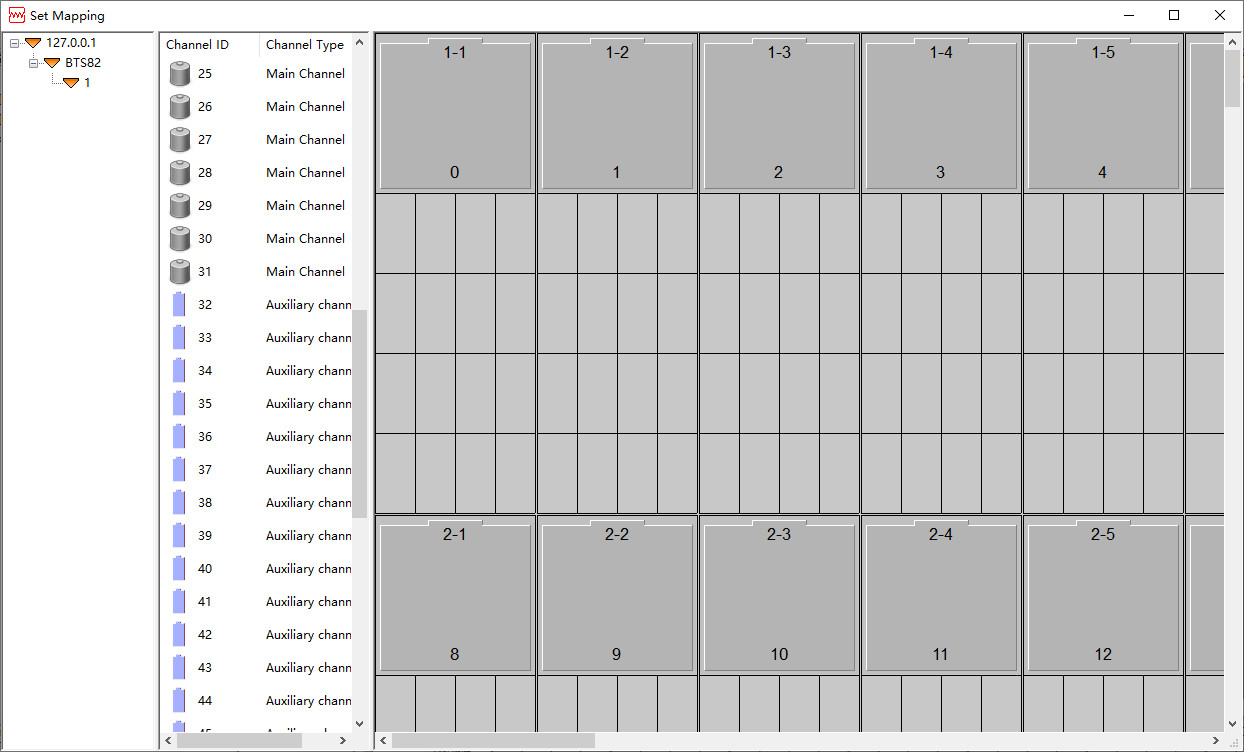
Here are two way to mapping the aux channels.
1, Average Mapping.
It means the aux channels will be average mapped.
ex. if you have 8 main channels and 8 aux channels, you can have each main channle has one aux channel if you choose the average mapping.
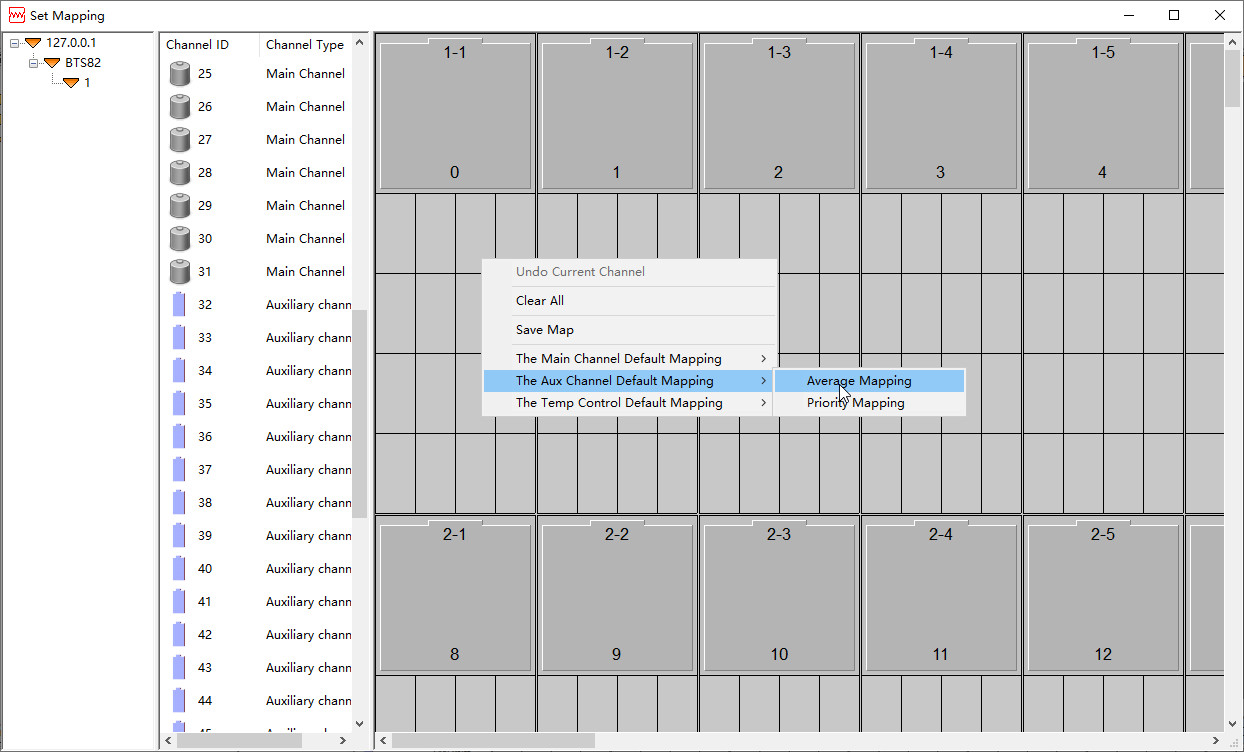
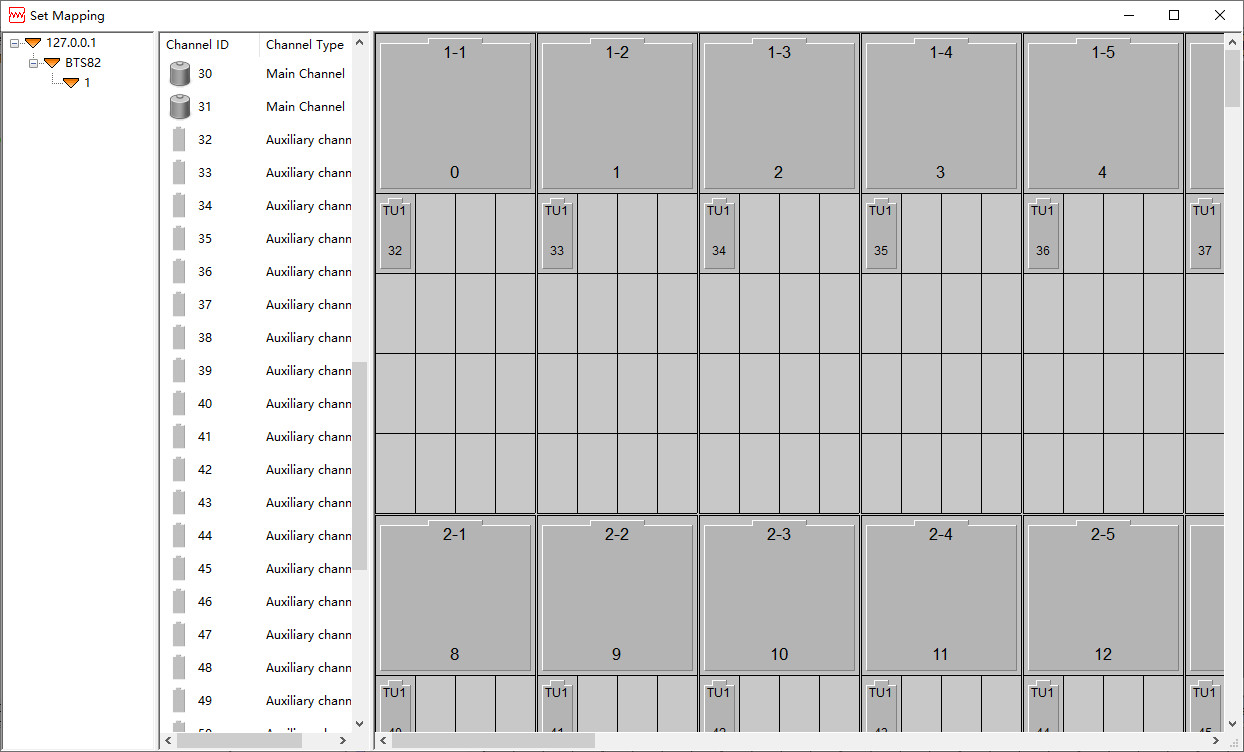
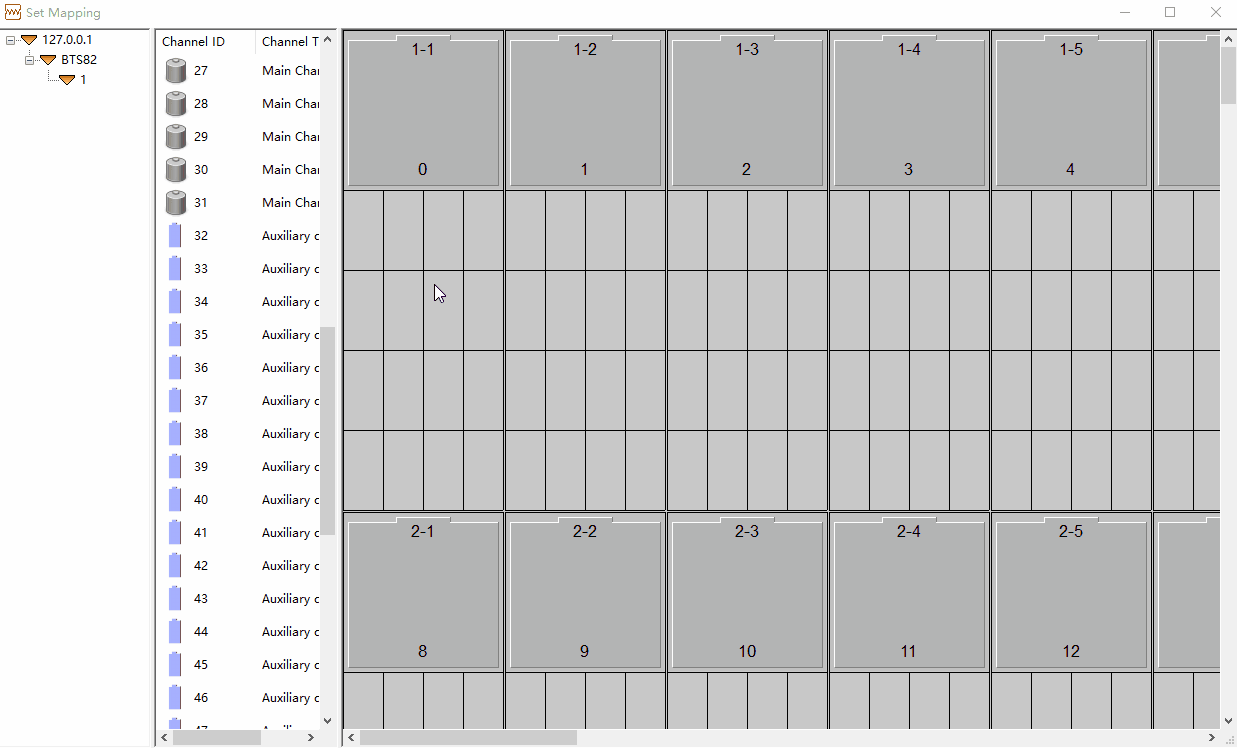
2, Priority Mapping
It means all aux channels will be mapping in first main channel.
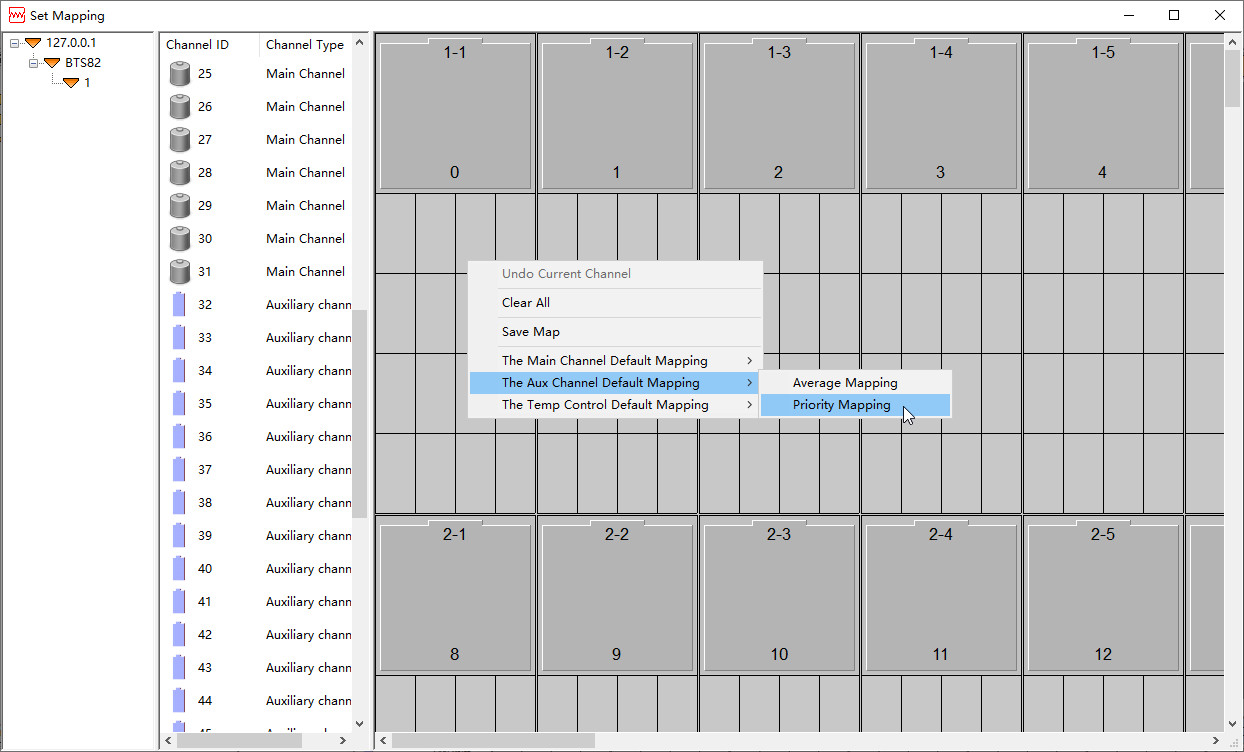
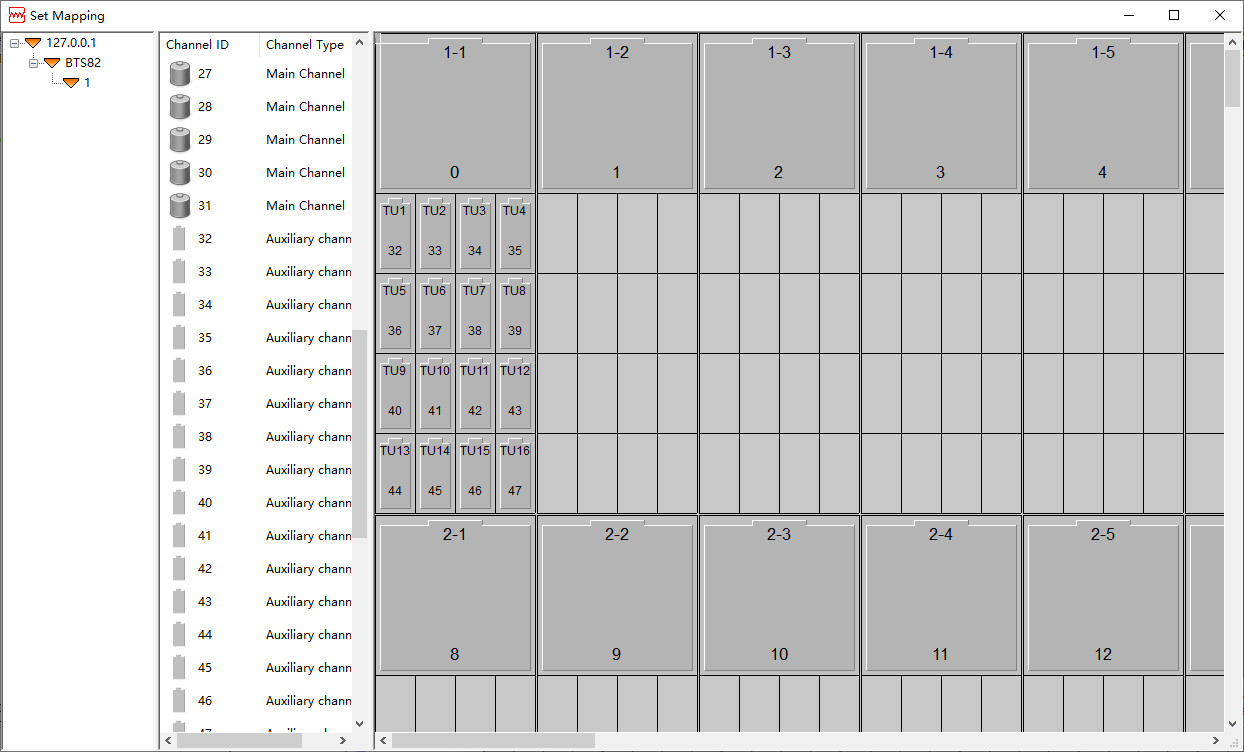
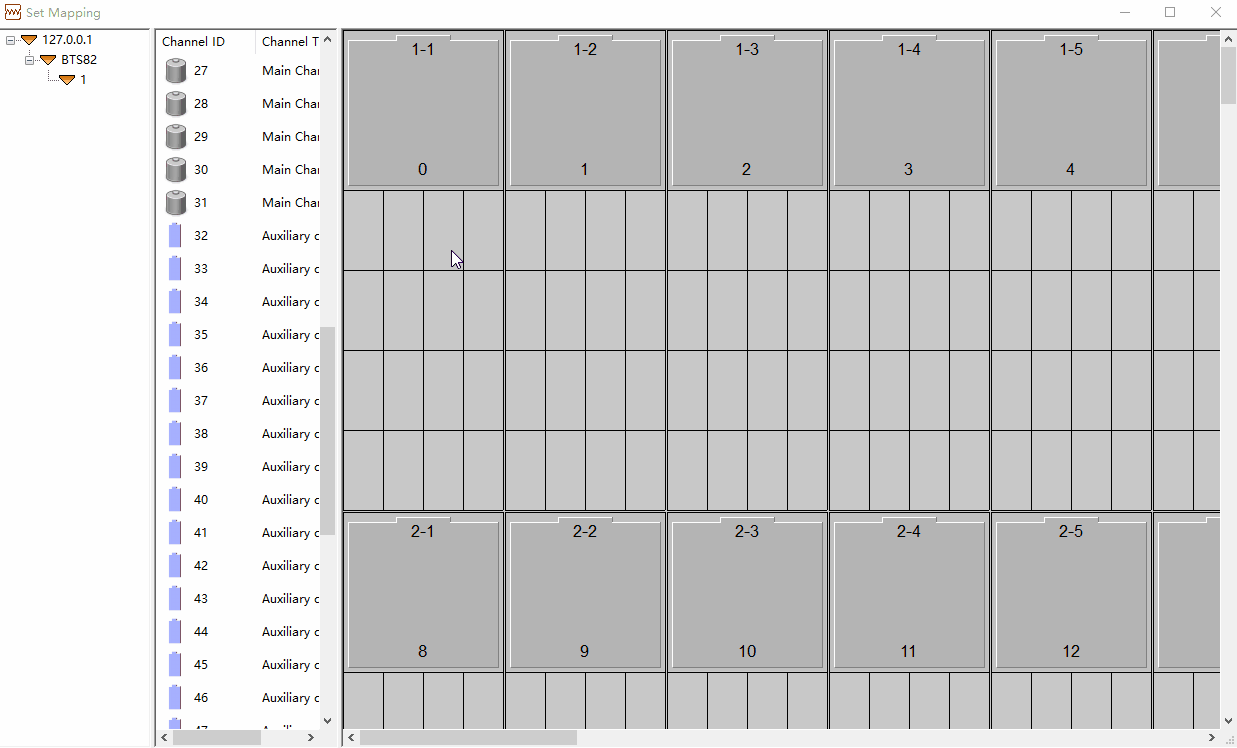
Additionally, you can drag the aux channel symbol to the main channel to come ture the different aux mapping as you want.
ex. You want to channel 1 has one aux channel, channel 2 has two aux channels.
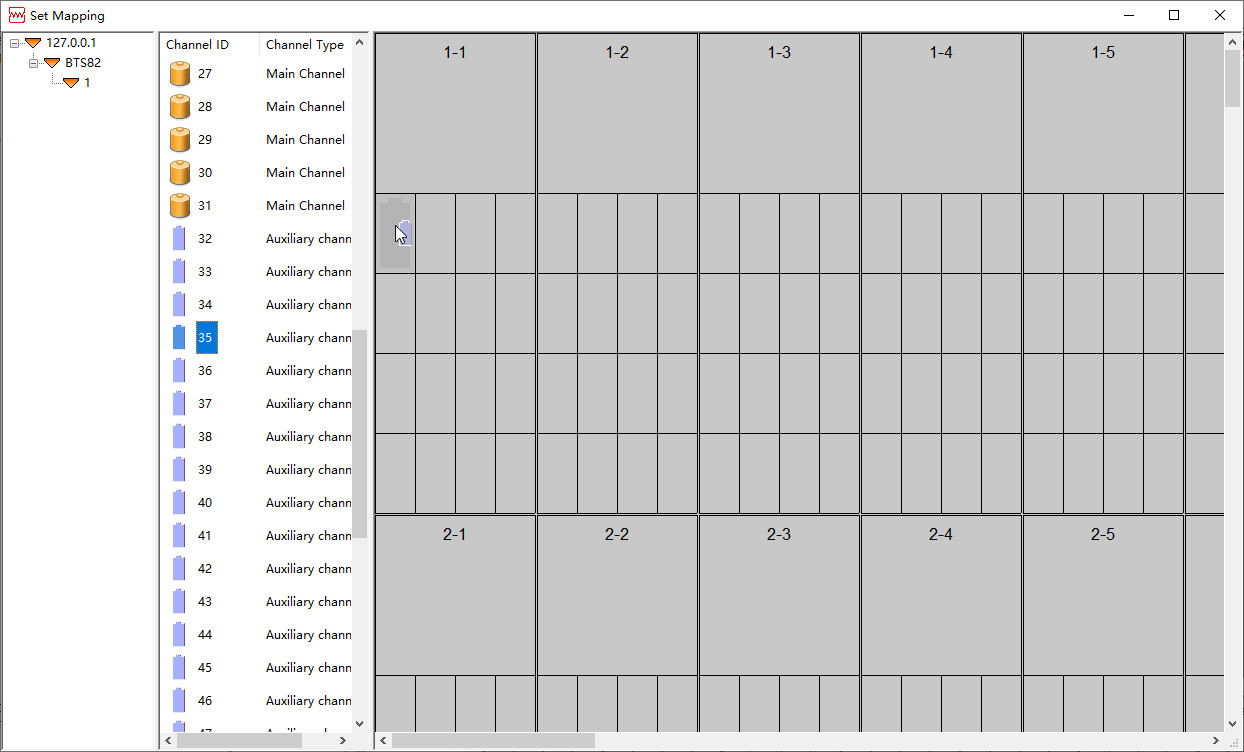
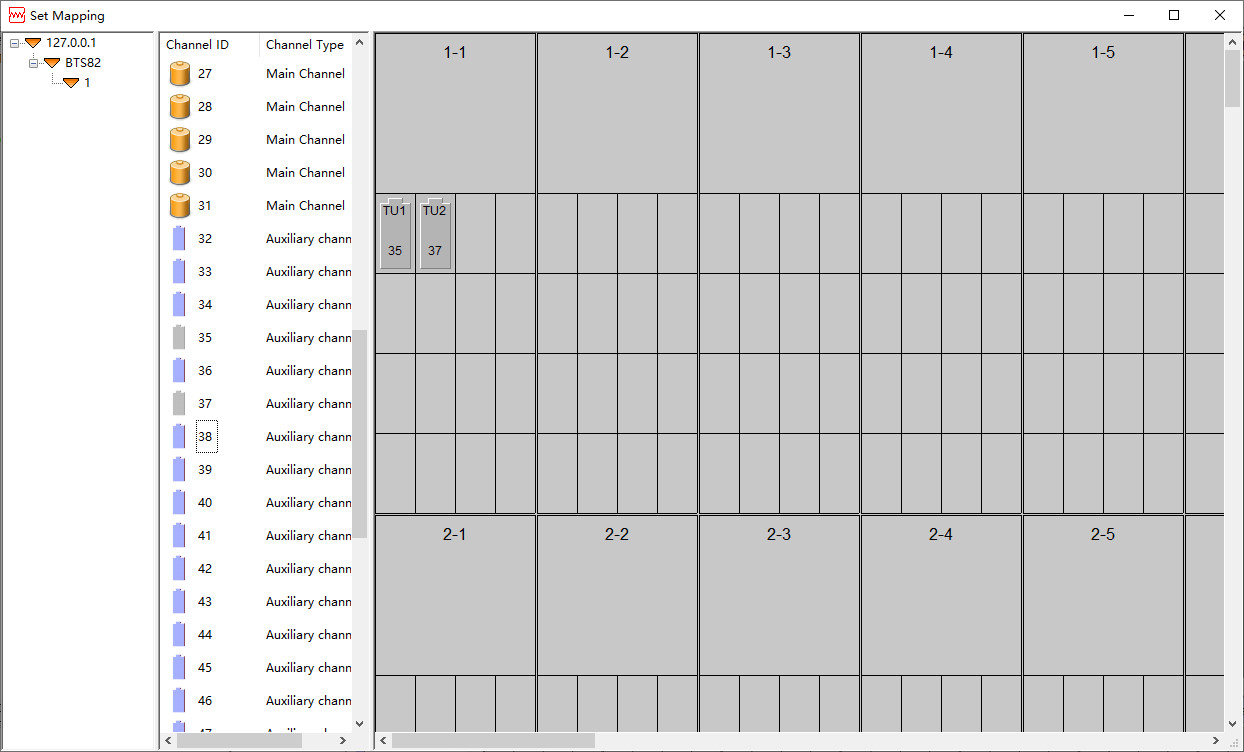
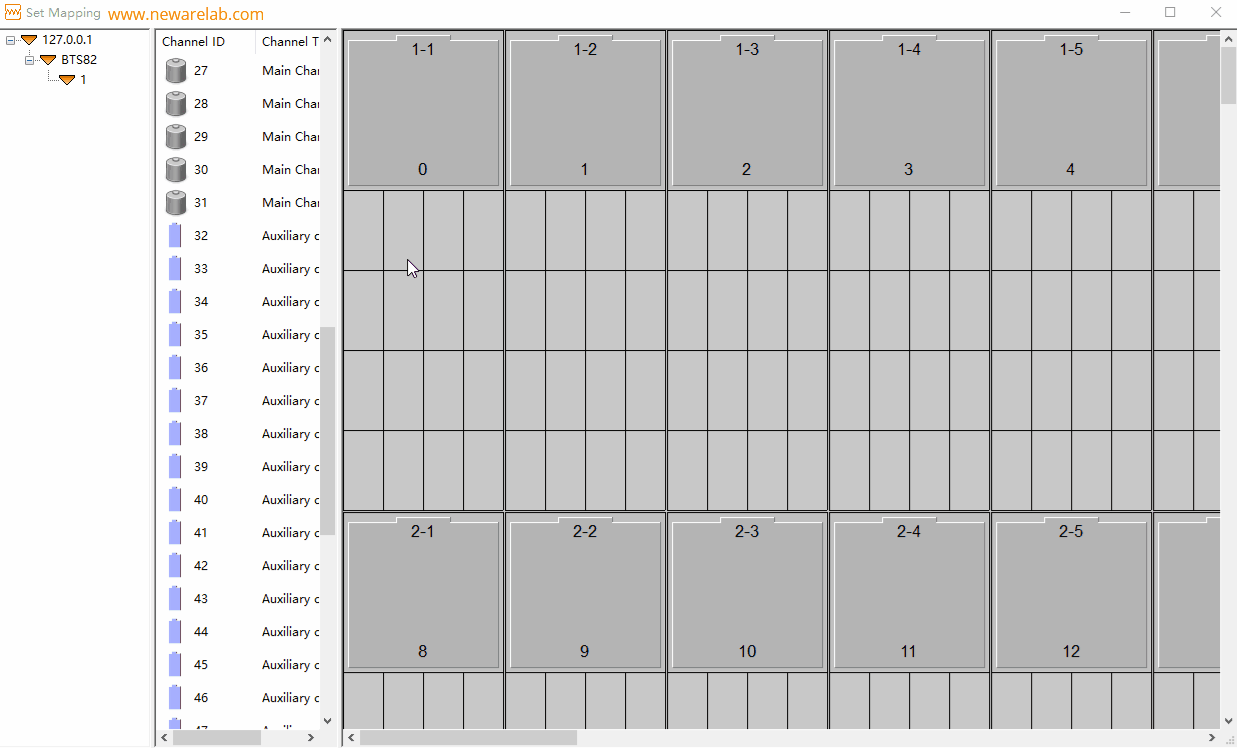
Still need help? Contact us~