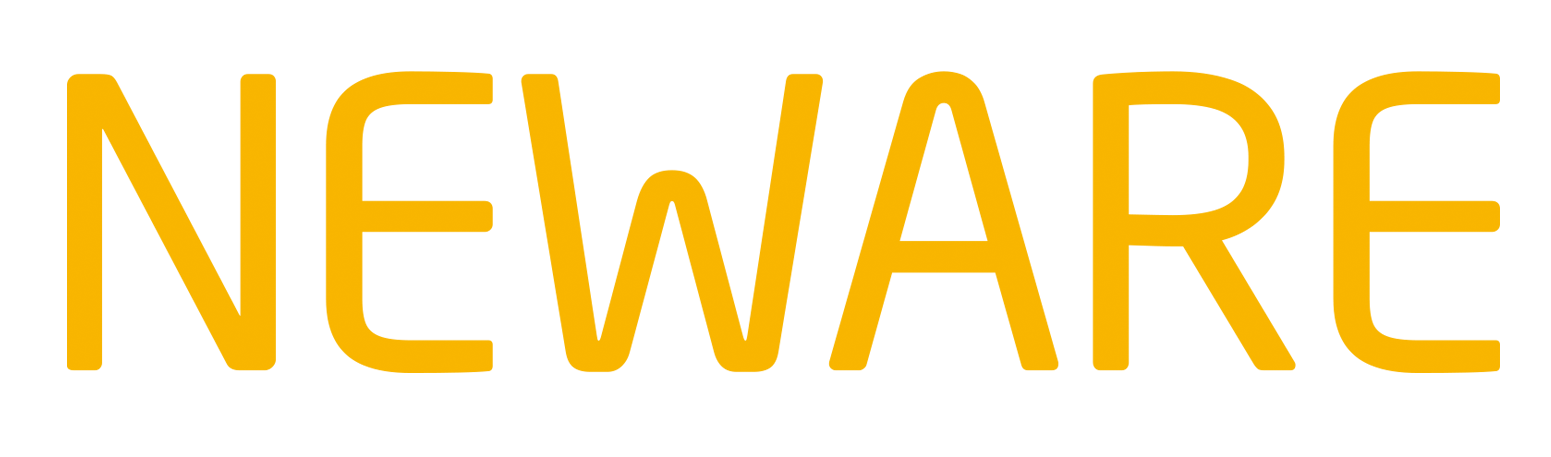1, Installation
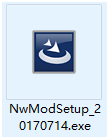
Follow the steps to install the NwMod software:
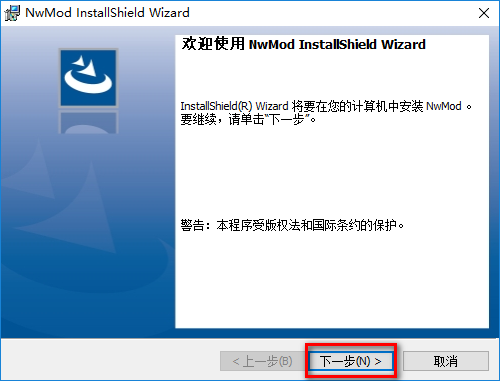
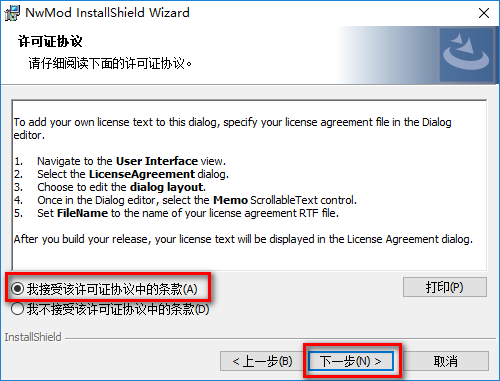
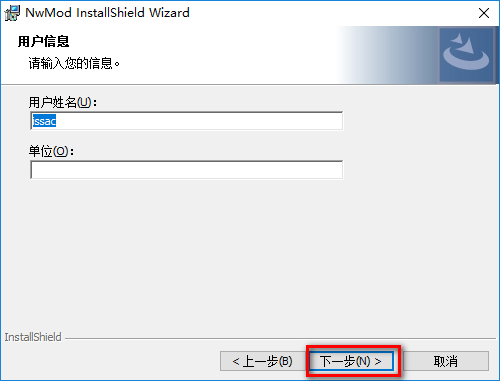
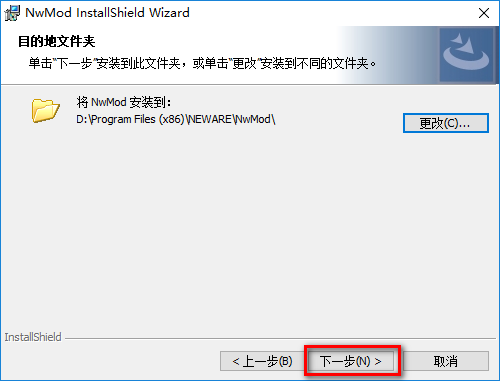
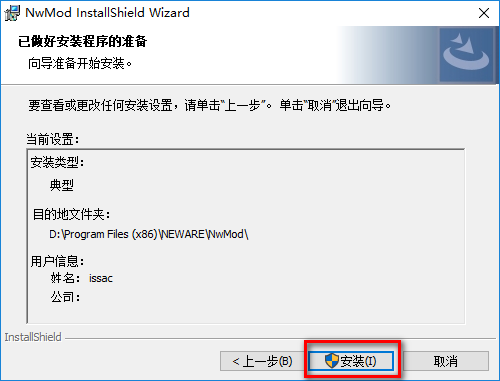
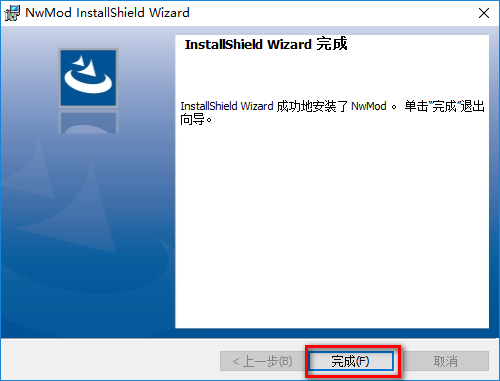
You will get the NwMod icon on the desktop:
![]()
Open it with high permission:
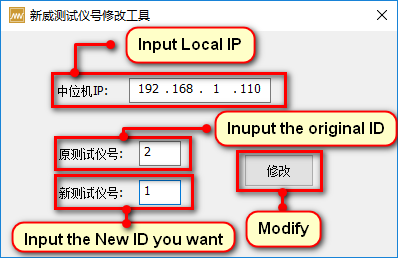
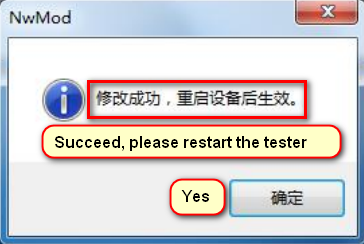
Follow below link to download the tutorial document and NwMod software.
https://1drv.ms/u/s!AuO479Zf1RsagRJEzGnGUqt4ASjU
Contact us if you have any query !