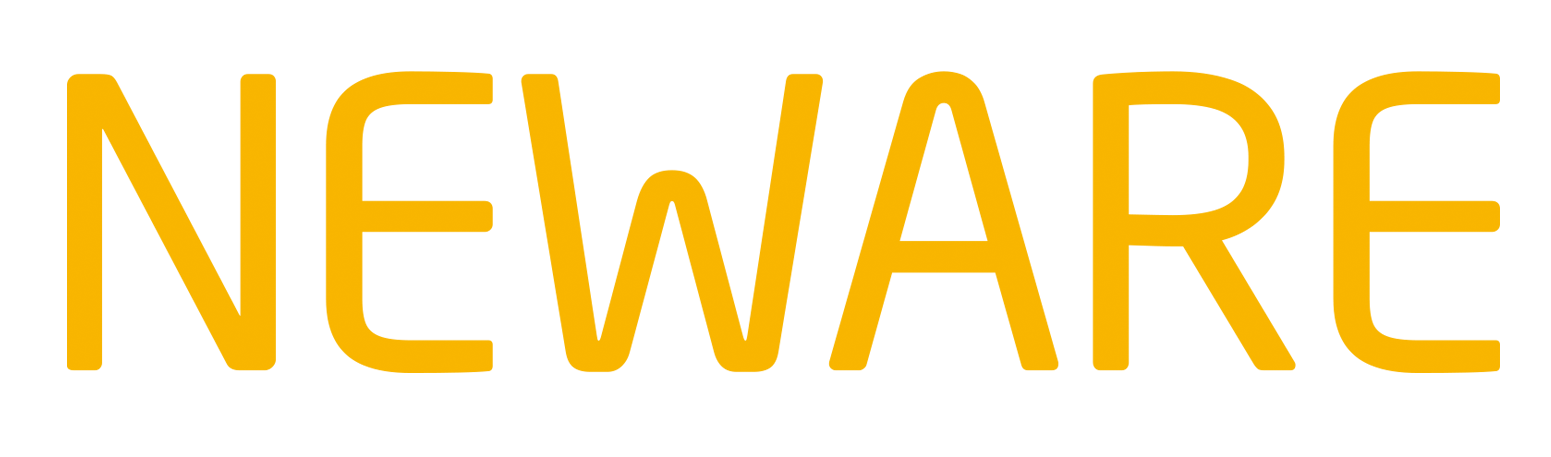compared curves and the bottom show you the summarized data.
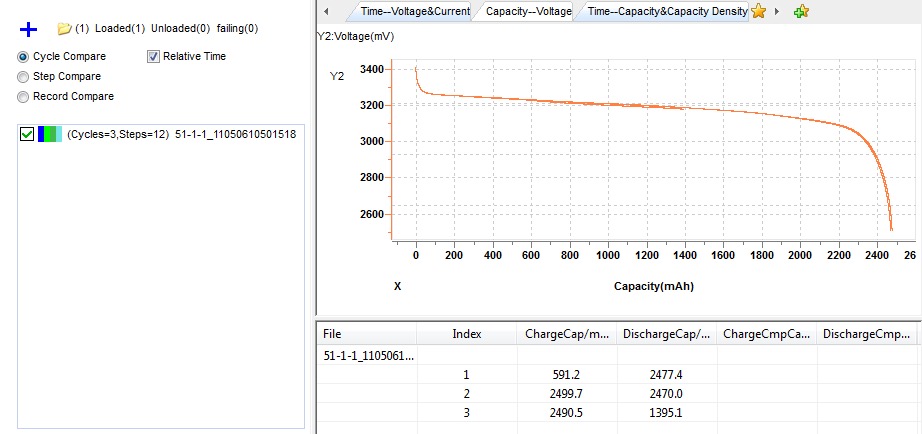
Comparative-View
2) Operations to the curve area are similar with what you can see from the curve view. There are some other right click commands provided like choosing steps or cycles range by Cycles and Steps Setting, exporting data and curves by Export.
3) This demo file has 3 charge-discharge cycles, if you want to compare the discharge curves to see the battery performance degrading, just choose the tab with the name of Capacity-Voltage, then choose the only discharge step by Cycles and Steps Setting. Some other curve tools like zoom-in or zoom out are also available for curve operations here.