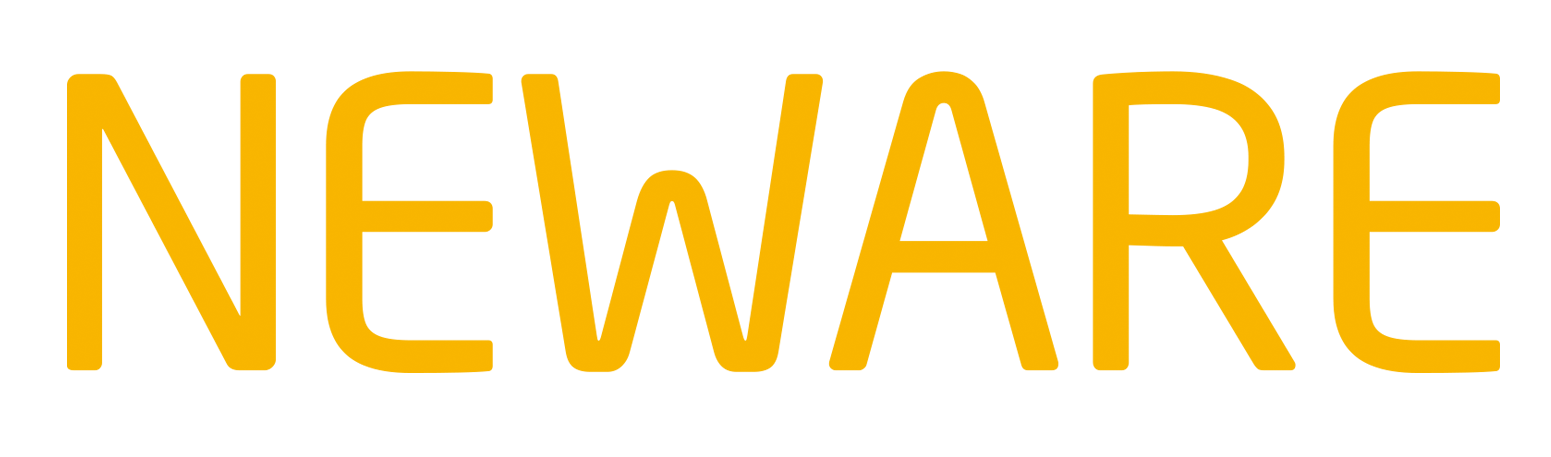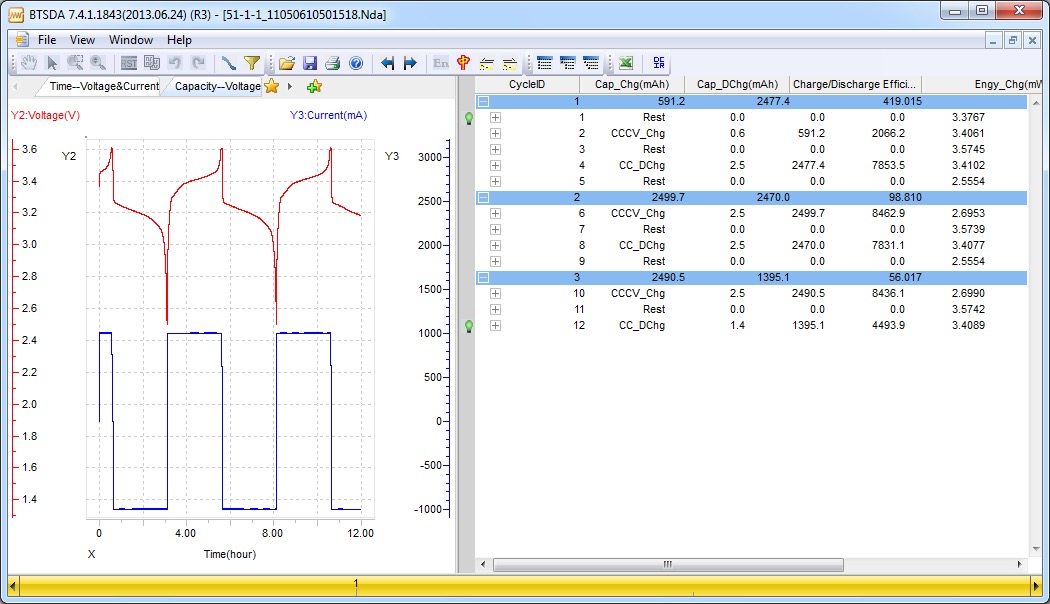
BTSDA-Overview
BTSDA Operation
NDA file is a kind of structured data file. This kind of file stores testing data and other information including steps once you scheduled and log during testing.
BTSDA is designed to organize NDA file format, providing structured data and flexible curve view, and also enabling multi curves comparison, filtering data to segments based on your criteria, DCIR calculation and exporting.
2) Normally, BTSDA loads data only the last 20 cycles, you can set to load more by double click the bottom cycle axis, or use the arrows at the both sides of the axis to view other cycles.

Cycle-Axis
Or even you can set the default loading behavior of BTSDA by the Cycle Layer setting from the Parameter Setting on right click menu in the data area.
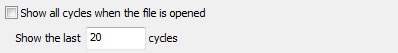
Default-BTSDA-Loading-Behavior
Tool Bar
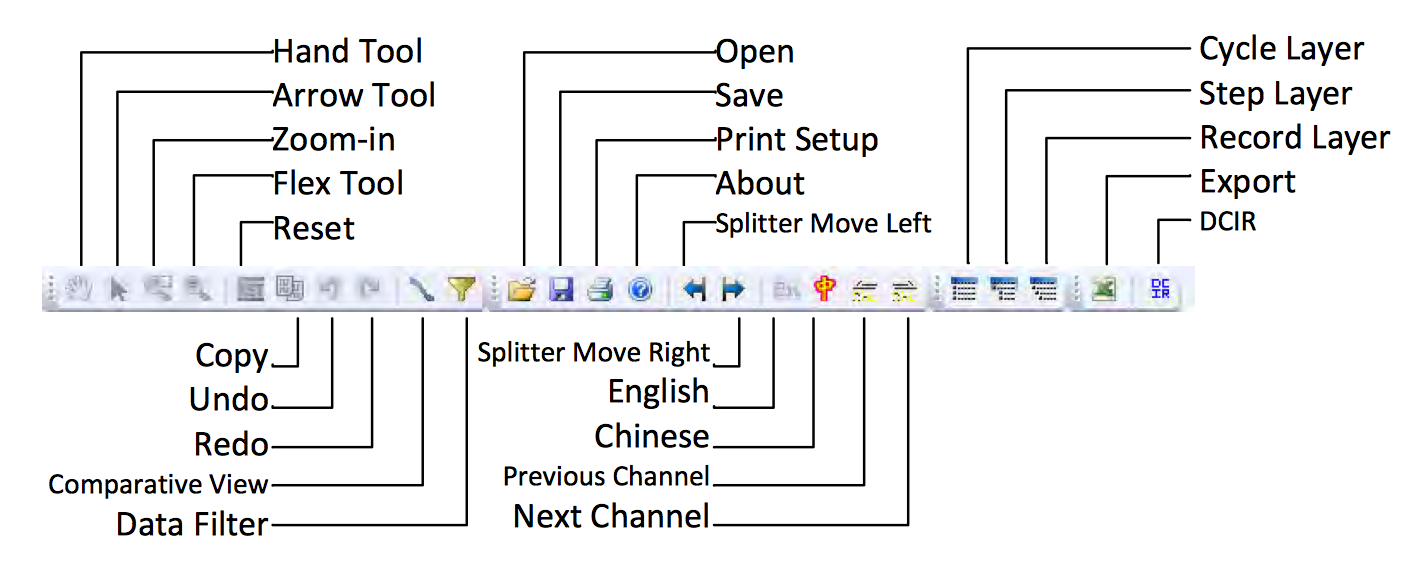
BTSDA-Tool-Bar