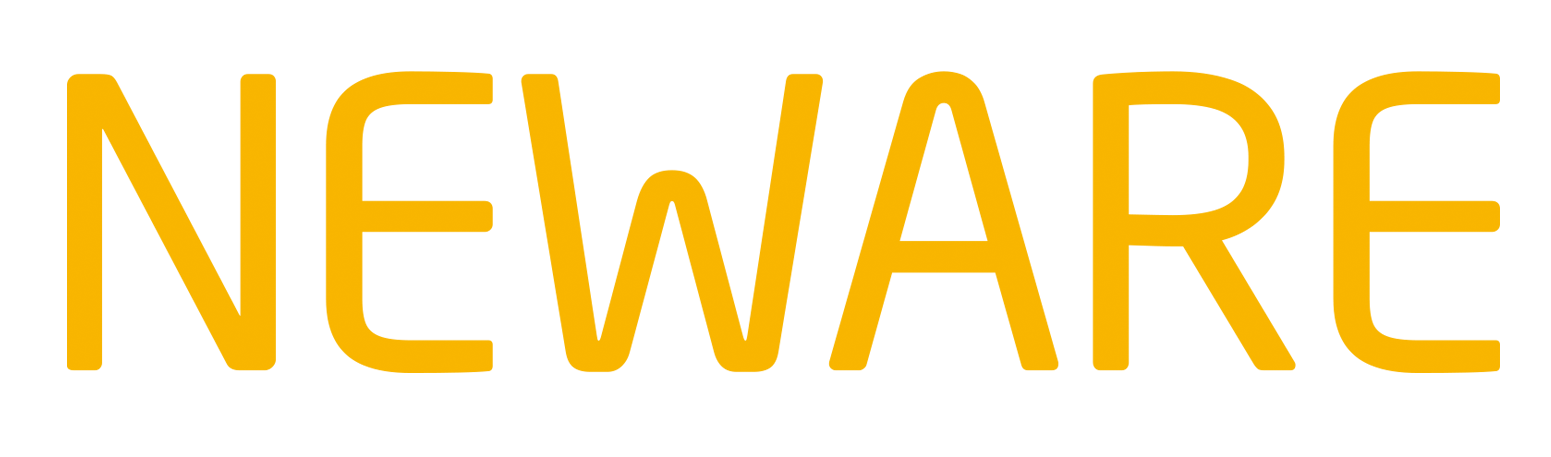Displaying items by tag: battery testing system
How to start NEWARE BTS Server
Here the "How to start the BTS Server" tutorial
Check the computer management
Connect to BTS9000
Before you get started, first of all, you are supposed to connect BTS9000 with your host computer, right? Let’s do it. The main window of the BTS9000 client software looks like the following picture, and there are some notes marked on the picture for your reference.
DCIR test operation in BTSDA
DCIR is a key parameter to the battery performance. To calculate DCIR, there should be 2 voltage values and 2 current values. DCIR or d.c. resistance is another key parameter to know a battery's quality ( self-discharge, power characteristic, state of health). DCIR test is usually brought out in short time. So tester's capability is critical to the testing result.
If you need to perform DCIR test with your batteries, Neware BTS4000 and BTS9000 are recommended for you.
Report generator in BTSDA
After you open a NDA file with BTSDA, then you can export the file to the format you want such as excel, pdf, txt. And you can generate and customize the report.
Right click in the data area or use the Office Excel icon on tool bar, this will pop up the Data Export dialogue.
How to get the battery capacity density in BTS software
For many customers who are doing battery material research, it's important fro them to get the 'capacity density' of the battery.
Some customers don't know by using our software, it's very easy to get the capacity density the need.
Maybe you have already used BSTDA, right? One of our powerful and free NDA file analyzer, by right click in BTSDA and choose capacity density, then it'll automatically calculate the values for you, just like the following picture, isn't it easy and amazing?
how to set up CVC test without current end condition?
For regular battery constant current charge tests,when you use constant voltage to charge the battery, the current flows into the battery becomes smaller and smaller as time goes by, right?
There must be a point for you to stop the charge, the end condition of that point is supposed to be a very small current.
That's why for CV_Chg the end condition is current, that's a necessary set up.
But that's just for NORMAL tests, what if you want to do the tests without setting up the current end condition?
Such as if you need a step to simply hold voltage at 2.7V for extended amount of time.
What can you do with that? Is it possible for Neware BTS software(Battery Testing System) to get the job done?
The answer is YES!
For achieving this purpose, you have to modify the BTS.ini file in the installation directory.
Please close the BTS application firstly, go to the installation directory(normally C:\Program Files (x86)\NEWARE\BTSClient7.5.5) and open the BTS.ini file.
Locate the following segment and modify the value from 0 to 1.
[CVCHARGEMODE]
MODE=1
Then save the BTS.ini(you may be asked for the administrator rights if you are using Windows 7 or higher edition of Windows OS).
Restart the software and you'll notice now the CV_CHG can work without setting up the current end condition.
BTW: As you may already knew, long time Chrage/Discharge may cause hazards to battery or supercapacitor, please be careful.
How to export BTS data to txt or xls format for further use?
Most customers know that BTSDA software is designed for the NDA file format, but can we write to another format such as .CSV or .txt?
The answer is definitely YES. Please refer to the following screenshots, it's very easy and flexible.
How to deal with DB Connection Failed when using BTS software
Here is a case from one of our customers. Let's see his question first.
I recently purchased 24 Neware BTS channels (16 5V1A, 8 5V6A) and am having a problem connecting the software to the equipment. I am using BTS 7.5.3.422 and my Control Unit (with screen) has the label:
Can Neware BTS software be used for cell grouping or grading
Some customers asked us about the cell grouping or grading of Neware BTS software. Is it possible for the Neware BTS software be used for cell grouping or grading?
The answer is yes. Neware BTS software can be used for cell grouping or grading and it's not difficult to use.
Please refer to the following screenshot, there are 3 steps for you to have access the Battery grading/grouping function in BTS software.
Change views in BTS software client
By clicking the buttons in the following pictures, you can switch different views in Neware BTS software client.